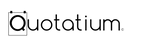PDF FILES FOR PRINTS
FILE TYPES
Send High-Res PDF
You need to send 3 pdf files for each design with these file sizes:
- 8x10 inches
- 11x17 inches
- 18x24 inches
- If at all possible, create your PDF using Adobe Illustrator or InDesign. If you have Acrobat Standard or Acrobat Professional, you can also create high-quality PDFs using the Adobe PDF printer driver from almost any program.
- You can use the built-in PDF making functionality of Microsoft Office 2007 for Windows or Adobe PDF printer driver.
- On the Macintosh, in any product other than Adobe Illustrator, Photoshop, or InDesign, use the Adobe PDF printer driver if you have it. Otherwise, your next best option is to go to Print your file, click the PDF button, and choose Save as PDF-X. If you do not have the PDF-X option, please choose the highest printer quality PDF.
Other PDF Software
If you wish to attempt to create your PDF in some other product, please follow these guidelines as closely as possible:
- Set your images to 300DPI
- Use JPEG compression, high quality, for all images
- Embed all fonts.
- If you are including RGB images, please embed the RGB profiles you are using. This is sometimes referred to as "tagging". If your RGB images are not tagged with a specific profile, they will be treated as sRGB.
PDF creation from PHOTOSHOP

- From presets, choose [Press Quality]
- Next Click Compression(left menu) and make sure the lowest compression is at 300ppi and not below.

- Use JPEG compression, High Quality, for all images
- Give your File a name and click Save
- Always verify that the PDF exported properly by opening it in Adobe Acrobat or Adobe Reader.